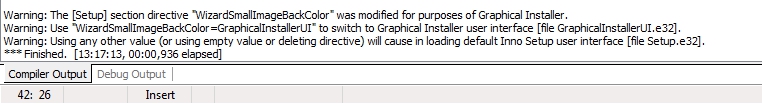Open example file script Example1.iss located in {Inno Setup 6}\Graphical Installer\Examples directory. You will see this file (truncated):
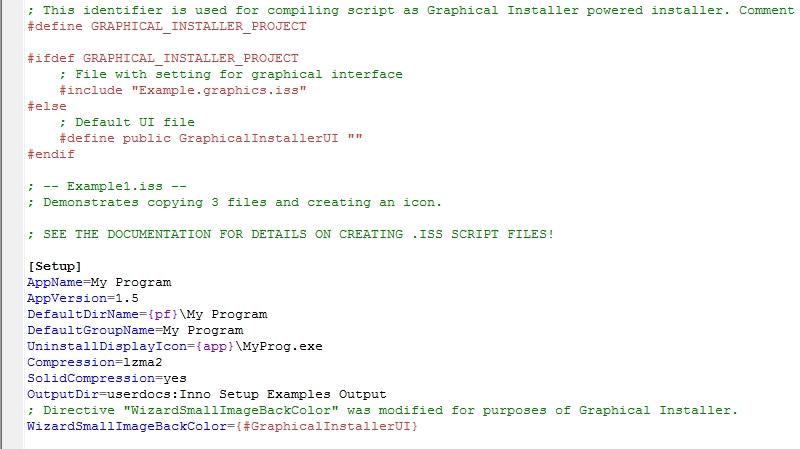
If you define symbol GRAPHICAL_INSTALLER_PROJECT, symbol GraphicalInstallerUI is defined inside of .graphics.iss as "GraphicalInstallerUI":
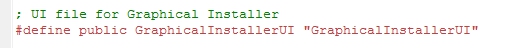
If you do not define GRAPHICAL_INSTALLER_PROJECT then GraphicalInstallerUI will be empty ("");
This GraphicalInstallerUI is used in directive WizardSmallImageBackColor and defines UI file for compiler.
UI file defines design of resulting installer: it contain dimensions of forms, labels, position of controls and many more properties.
Default Inno Setup UI file is called Setup.e32. Graphical Installer contains it's own UI file called GraphicalInstallerUI.e32. Both are located in {Inno Setup 6} directory
So directive WizardSmallImageBackColor tells the compiler how the final installer will look like. If this value is equal to "GraphicalInstallerUI" then GraphicalInstallerUI.e32 is used. For all other values (even by deleting whole directive) original Setup.e32 is used.